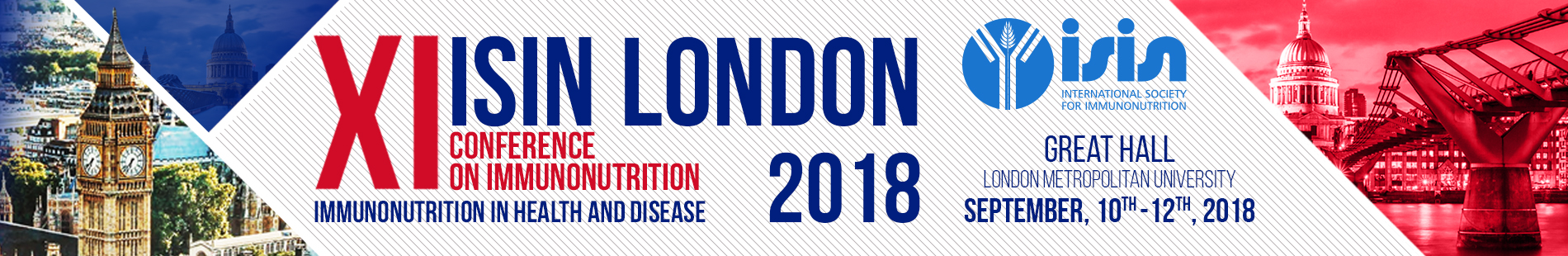Virtual e-Poster Exhibition Area
Please note that the deadline for the submission of your poster to the Exhibition Area is 2nd of September, 2018 at 12:00 hours. Please follow the instructions below and do NOT send your poster by email.
Posters not sent before the deadline or sent by email instead of uploading it through the personal area will not be exposed on the conference.
IMPORTANT: the organization has enabled a Virtual e-Poster Exhibition Area through which you will be able to create and upload your virtual poster on the website, which will then be displayed on a telematic touch screen system at the conference venue.
Therefore, it is essential to upload your poster to the system, following the instructions below. The uploading will only be possible until the indicated deadline.
Official Poster template
The Conference organization has provided a power point template with the aim of helping you draft your own poster. The use of this template is MANDATORY. A poster consists of only 1 slide (it is NOT a presentation, but a poster). “Reference” at the top on the right is referring to your abstract ID: 380/………
Please remember the poster must have the same contents as in the abstract and the same structure as indicated on the guidelines.
Nevertheless, you may vary the composition of the template and include graphs, images and photographs.
IMPORTANT
The submitted poster must be in PowerPoint (PPT) format and must have the following dimensions: 28.58 cm wide x 50.8 cm high (is 80x120; the template has the right size). Those abstracts which do not respect these measures will not be accepted. The minimum font size is 12 px, and the poster shall not exceed 10 megabytes. It shall be submitted through the congress website, entering your Personal Area with your USER NAME and PASSWORD.
Once your abstract appears on the Abstracts section, you will see the following icon , which will allow you to upload the poster. Once you have uploaded the poster correctly, the following icon will appear next to your abstract :
If you click on it, you can verify if your poster has been uploaded successfully. Please note that you
Should you encounter any problems uploading your poster, please explain your problem and send a screenshot to the Technical Secretariat at the following email address: abstracts@immunonutrition-isin-london2018.com or telephone +34 902 430 960.
Note 1: Once your poster has been submitted to the system, you will not be able to make any changes on it in your Personal Area. Please make sure that your poster is correct before uploading it.
Note 2: Posters which are not received by the deadline will not be shown at the Virtual e- Poster Exhibition Area of the Conference.